Beanstalk: Independent Elastigroup Integration
When Beanstalk deployment policy is set as: Immutable or Rolling with additional batch, Elastigroup uses Independent integration to manage the cluster instances.
Group Initialization
Once an Elastigroup is created with Beanstalk Independent integration, the following process takes place to replace the ASG instances with instances managed by Elastigroup:
- Elastigroup launches additional instances (same amount as the original Elastic Beanstalk ASG).
- The new instances are registered to the Elastic Beanstalk environment.
- The new instances are registered to the Load Balancer.
As a policy, the system avoids downscaling preexisting workloads. Downscaling the original autoscaling group can be done manually once the integration process is completed and the Elastigroup is running.
Capacity Management
All capacity changes must be done in Elastigroup. Failing to do so may result in unexpected behavior. This includes detaching instances, Elastigroup/Beanstalk environment termination, scaling policies, and manual capacity changes.
Application Updates and Deployment
For non-capacity changes only. In the following steps the Beanstalk environment is updated, then the new version is imported and a blue/green deployment is initiated to gracefully replace the existing Elastigroup's instances with new, updated instances.
-
Configure the Blue-Green deployment settings – Edit the group configuration and navigate to the Compute tab. In Integrations, configure Strategy, Grace Period, and Batch Size. These settings will apply in the deployment that will start in step 3.
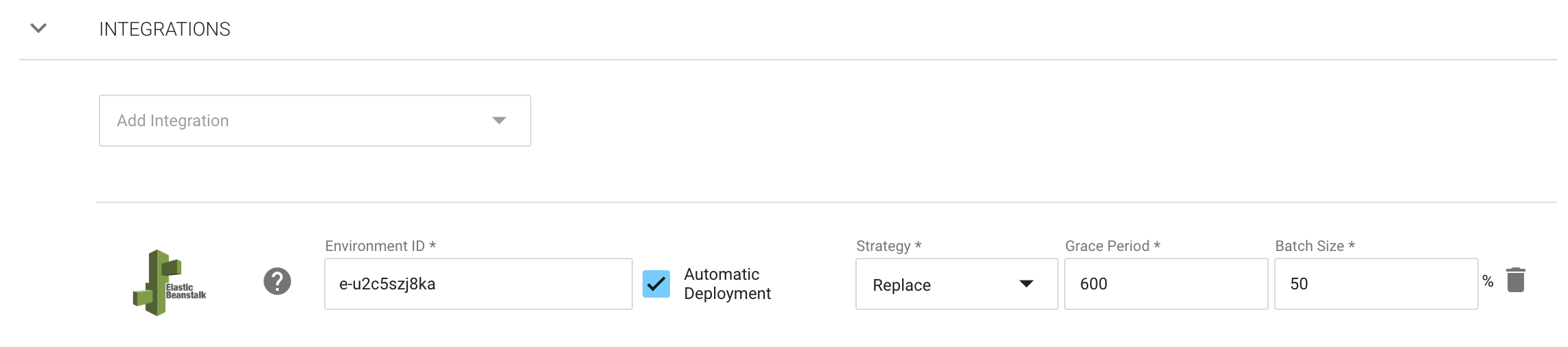
-
Open the Beanstalk environment in AWS and deploy the new version there.
-
Approximately 5 minutes after the new version is deployed to the Beanstalk environment, an automatic Blue-Green deployment will start in the linked Elastigroup. This will replace the instances with new instances running the latest version.