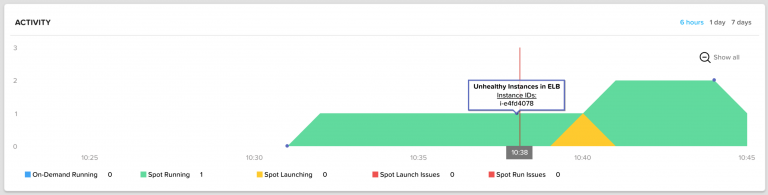Custom Health Check Service
The Health Check service will be installed on your VPC. You should open traffic from your Elastigroup to Spot Security Group and to one of your instances that will be assigned to a Security Group.
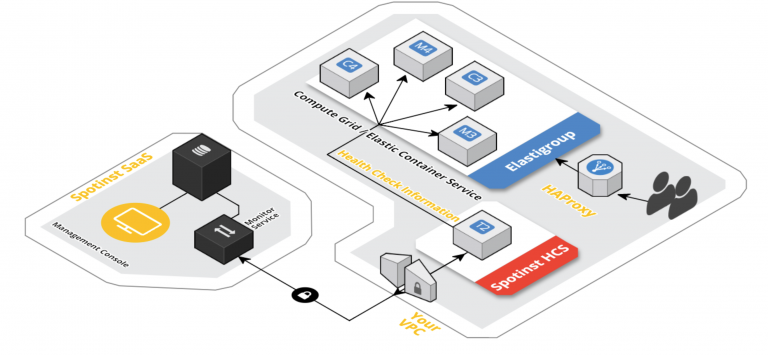
How It Works
The Spot Health Check service will act as a proxy between Spot hosts and your
EC2 private instances in your VPC.
Spot will trigger the proxy service on each check. The proxy will communicate with your private instances in the VPC and will send the results to Spot.
When an instance is marked as unhealthy, and the Elastigroup Health Check type is set to HCS, Spot will replace it with a new instance according to the Elastigroup config.
Follow These Steps to Configure Spot Health Check
Step 1
Create a Spot Elastigroup if you do not have one already.
Step 2
Install the Spot Health Check Service on an instance (we recommend a dedicated On-Demand instance) within your secured VPC.
- Choose one of your instances that will act as the
proxy, on which you should later install the docker. - Create a Security Group and attach it to the instance. This Security Group allows input traffic from Spot Health Check Service in
Port TCP 80with Spot IP range permit listed as in the following link: Spot Permit List IPs - SSH into your EC2 Instance and Install the Health Check service:
-
Install Docker first.
-
Run the following command to pull the docker image:
docker run -d --restart=always -p 80:80 --log-opt max-size=5m --log-opt max-file=10 spotinst/healthcheck:latestAlternatively, you can configure use the following user data script to install docker and the HCS service:
#!/bin/bash sudo yum update -y sudo yum install -y docker sudo service docker start sudo usermod -a -G docker ec2-user sudo docker pull spotinst/healthcheck sudo docker run -d --restart=always -p 80:80 spotinst/healthcheck:latest
-
You can do steps 3 and 4 using the health check service API.
Step 3
Set the Health Check configuration in the Elastigroup:
-
Go to your Elastigroup and click on the
Actionsmenu at the top left. Click onSet Health Checkfrom the menu: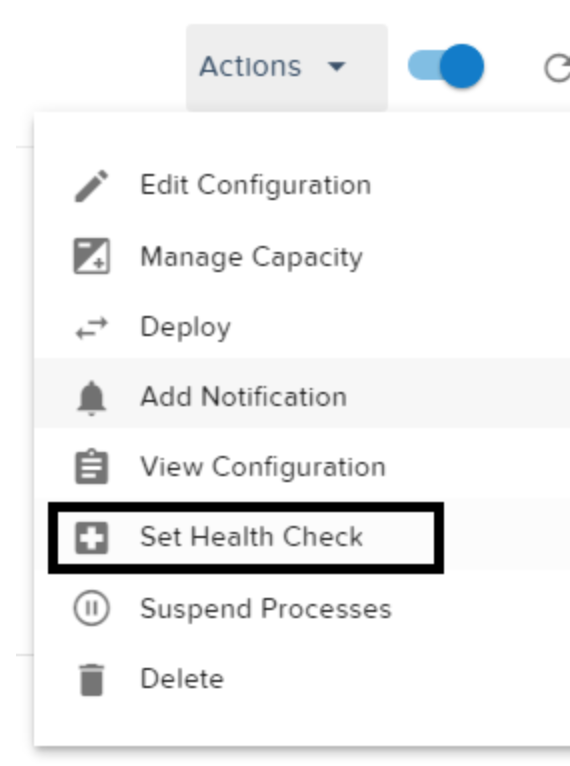
-
Define the Health Check properties:
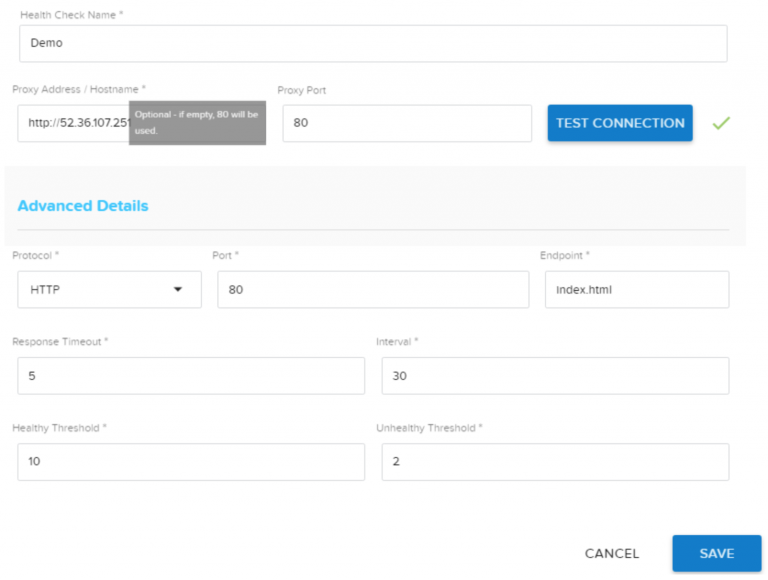
- Name: Name your Health Check for convenience.
- ProxyAddress: The public host/IP of your selected instance you installed service on in
section 2. This will be set likehttp://publicip - Protocol: Which protocol will Spot use to check the healthiness of your instances. Supported:
http,https. - Endpoint: The path of the Health Check in each instance.
- Interval: The interval (in seconds) between the checks. Minimum of 10.
- Timeout: The timeout (in seconds) to wait for each instance to answer the check. If it did not answer, we mark this attempt as
unhealthy - UnhealthyThreshold: The number of consecutive failed health checks that must occur before declaring an instance
unhealthy - HealthyThreshold: The number of consecutive successful health checks that must occur before declaring an instance
healthy
Step 4
In the Compute part select HCS as HealthCheck Type.
- Go to your Elastigroup and click on Actions > Edit Configuration.
- On the Compute tab, in the Launch Specification section, under Auto Healing set the Auto Healing type to
HCSand update the group.
Now the health check is running, and Spot's monitor service will send HCS requests according to the specified interval. The healthiness should be available shortly through the Instances table list.
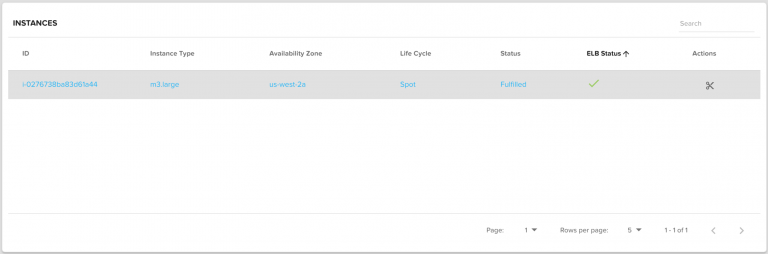
In the case of an Instance failure – the HCS service will trigger a replacement operation to launch a new instance and terminate the unhealthy one.