New Relic
New Relic is a cloud-based observability platform built to help you create more perfect software. It includes these core components:
- Full-Stack Observability lets you easily visualize, analyze, and troubleshoot your entire software stack in one connected experience. With rich analytics and a curated user experience, Full-Stack Observability surfaces the context your teams need to pinpoint and resolve problems within your infrastructure, applications, and end-user experience faster.
- Applied Intelligence
- Telemetry Data
New Relic in a Spot Connect workflow lets you:
- Run New Relic NRQL Query to gather data from curated monitoring that spans your entire estate, from applications and infrastructure to logs and serverless apps.
- Trigger a workflow in Spot Connect when a specific New Relic Alert condition goes into the state of Alert.
Configure New Relic in Spot Connect
- Sign in to your New Relic account.
- Create a user key in New Relic.
- Copy the user key value.
- In the Spot console, go to Connect > Settings > Integrations.
- Click New Relic > Add Integration.
- Copy the Account ID from New Relic.
- Paste the Account ID from New Relic in New Relic Account Id.
- Paste the user key value from New Relic in New Relic API Key.
- Click Add Instance.
Integration Action: New Relic NRQL Query
Use the action to run New Relic NRQL Query and retrieve data in Spot Connect
Input
| Parameter | Description | Required |
|---|---|---|
| New Relic Instance | Select a New Relic integration instance configured in Spot Connect | Required |
| NRQL Query | NRQL query to be run on the given New Relic account | Required |
| Timeout | Query timeout in seconds (default is 30 seconds) | Optional |
| S3 Bucket Key | Name of S3 key | Optional |
| Export File Name | Change the name of the S3 file | Optional |
| S3 Bucket | An S3 bucket to store the query and the result. | Optional |
Output
| Parameter | Type | Description |
|---|---|---|
| result | Object | The output of the NRQL Query |
| is_result_truncated | Boolean | Boolean value which denotes if the result is truncated or not |
| result_bucket_key | String | Name of the file where result is written |
| s3_url | String | URL of the bucket |
| s3_bucket | String | Name of the bucket |
| execution_status | String | The execution status of the query run (such as S_OK / E_FAIL) |
Action Example
- Drag and drop the New Relic NRQL Query action node onto the workflow builder center panel.
- Select the New Relic NRQL Query action node.
- Select New Relic Instance.
- Enter the NRQL Query.
- You can select the S3 bucket name for the query output.
Integration Action: New Relic Webhook Trigger
You can automatically execute a Spot Connect workflow with a New Relic alert in realtime after you set up a webhook integration between Spot Connect and New Relic:
-
Set up an API key if you don't already have one.
-
In the Spot console, select Connect > Workflows.
-
Click New Workflow and enter a name for the workflow.
-
Select New Relic > Create Workflow.
View image
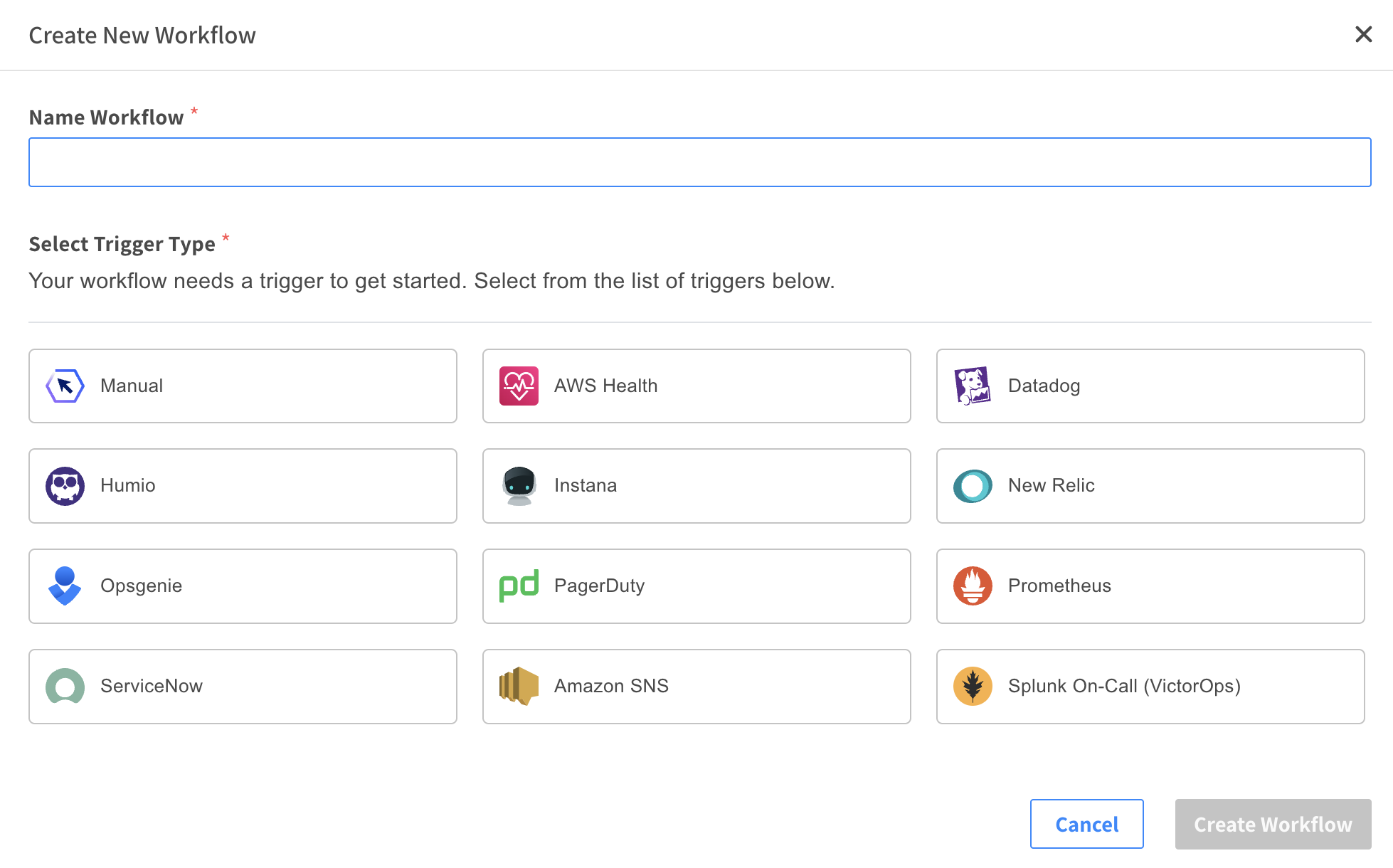
-
In the center panel of the workflow builder, click the New Relic trigger node to open the right panel.
-
In the Webhook API Key Name, select the API key you created earlier.
-
Compose your workflow and save it.
-
In the workflow builder, click the New Relic trigger node and copy the Webhook API Key Value and the Workflow Webhook URL.
View image
-
In New Relic, set up a webhook destination:
- Paste the New Relic Workflow Webhook URL from the Spot Connect workflow builder in the Endpoint URL.
- If you want to set up a custom header: a. Click + custom headers and enter x-api-key as the custom header name. b. Paste the Webhook API Key Value from the Spot Connect workflow builder in the custom header value.