Monthly Value Report
Once Eco for AWS has been enabled for your organization and you have chosen your commitment strategy, all users associated with the organization will begin to receive automated, monthly emails to help you understand the value Eco provides. Our goal is to save you both time and money. The email explains how and is described below.
Subject Line - Eco Total Savings
The subject line contains the name of your company as it appears in the Spot console. Additionally, it will show the total savings Eco provided for the month previous to the mailing.
Report Header
The header restates the goal and provides the date of the report.

Provided by Eco
A summary of all actions taken by Eco. This includes automated tasks as well as tasks completed by Cost Specialists on your behalf. Some of the actions are described below in the Eco Checklist, but others are not detailed as part of our proprietary logic.
Resources Covered by Eco
A month’s total of all unique instances in your environment which Eco could consider for coverage.
Savings over Time
A bar graph showing the amount of savings each month broken down by type of savings. This graph will allow you to visualize savings from reservations and savings plans.
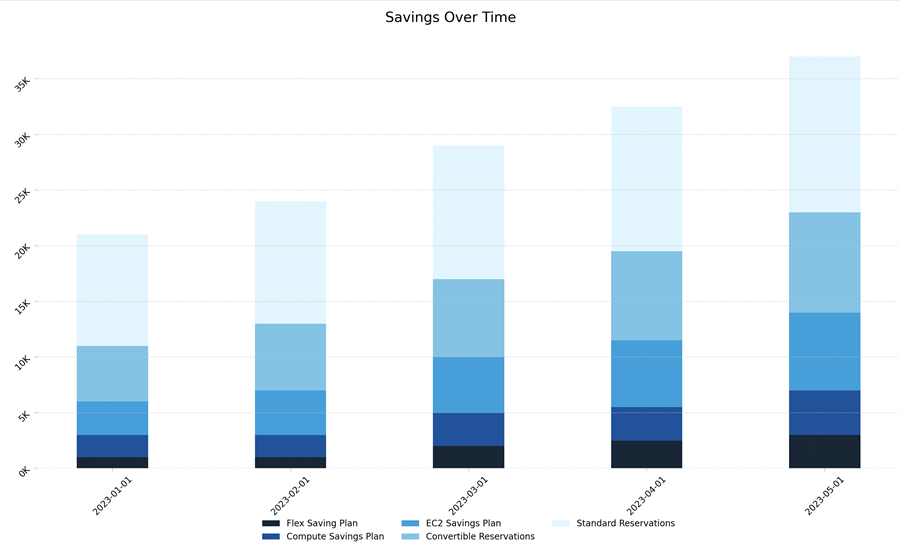
Total All Time Savings
The net savings Eco has provided since you became a customer.
Top Regions by Savings
Over the last month, the primary regions in which savings were provided and the amounts provided in those regions. It will show up to five of the top regions.
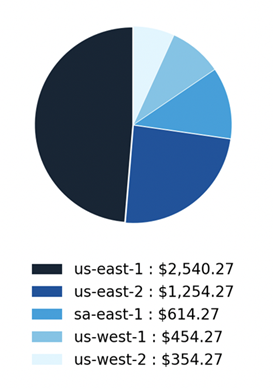
Top Instance Types by Savings
Over the last month, the primary regions in which savings were provided and the amount of savings provided for those instance types. Up to three instance types will be shown. With “other” acting as a catch-all category for any instance types after the top three.
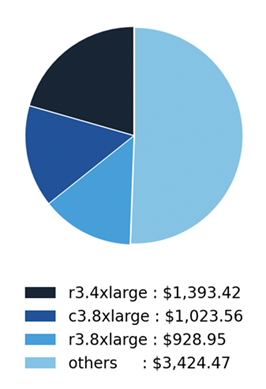
Top Expiring RIs Eco is Reviewing
A list of the IDs of up to five RIs with impending expiration dates and savings they provide. Eco has been analyzing these to determine whether to renew them and, if so, what the best opportunities for savings are.
Eco Checklist
A reminder of some of the actions performed on your behalf over this past month. There are others, but they are not detailed as part of our proprietary logic.
Note from a Cost Specialist
If a cost specialist wants to deliver you a personalized message, it will appear below the Checklist.
Contact Button
If you have any questions or want to let us know of upcoming account changes, contact your assigned cost specialist. The button allows you to send an email directly to our Eco support queue for review.
Receiving Emails
If you are interested in being added to the list of customers receiving the email, ensure that you are listed as a user within your desired organization and submit a support ticket.
For companies which have been added to the allow-list, Eco sends the email to the email addresses of users registered with your organization in the Spot platform.
The email should come to you from Eco Team <team@spot.io>. Make sure your spam filters do not block the email.
Much of the content of the email is in graphical format. Allow your email client to download pictures to get the full benefit of the email.
Recipients must be a direct-to-aws customer. Companies we know to be MSPs and their end-customers will not receive the email.
Unsubscribe
At the bottom of the email, you have the option to unsubscribe.