Import an AWS Stateful Node
This procedure describes how to import a stateful node from AWS to your account in Spot. This will enable you to have full control of your stateful node directly in Spot and take advantage of all the optimization features available in Spot.
Prerequisites
- Ensure your AWS account is connected to your Spot account.
- Ensure your Spot Policy is up to date.
- Memory utilization graphs require the CloudWatch agent. For more information, see the AWS documentation.
Import Your Stateful Node
-
To import your stateful single node from AWS, click on the left menu.
-
Click Elastigroup > Stateful Nodes > New Node.
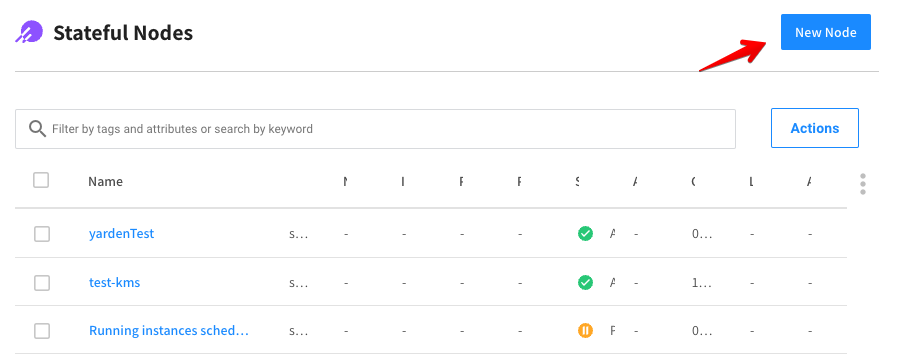
-
The New Stateful Node window opens. Mark the use-case Create a New Stateful Node from an Existing Instance.
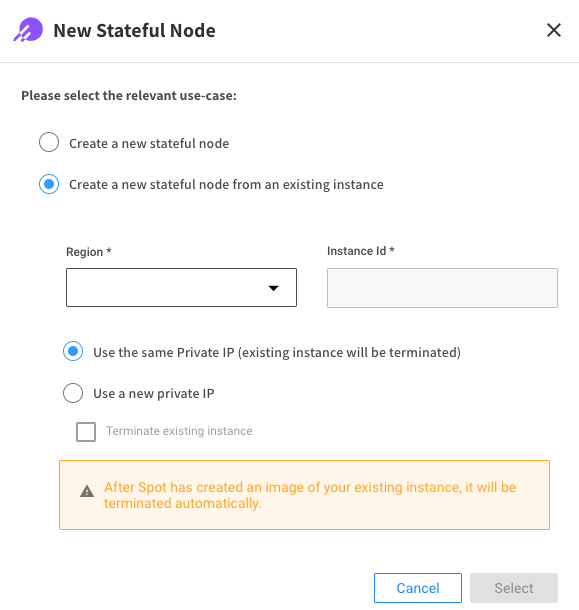
-
Complete the information in the form:
- Region: Select the correct region from the list.
- Instance ID: Enter the ID of the AWS node to import.
- Use the same Private IP: Choose this if you want the private IP in Spot to be the same as the one you used in AWS. When you choose this option, the existing node in AWS will be terminated automatically after the migration is completed.
- Use a new Private ID: Choose this if you want the private IP in Spot to be different from the one you used in AWS. An available IP will be chosen from the subnet.
- Terminate existing node: When you mark this option, the existing AWS node will be terminated automatically after Spot has completed creation of the imported image.
-
Click Select.