Connect AWS Account to Spot
In this procedure, you will connect your cloud provider account to Spot in order to provide the Spot platform with a set of permissions to manage instances on your behalf.
Watch a step-by-step video tutorial on connecting your AWS account to Spot.
-
Log in to Spot Console.
-
Select Amazon Web Services as the cloud provider in which your account resides.
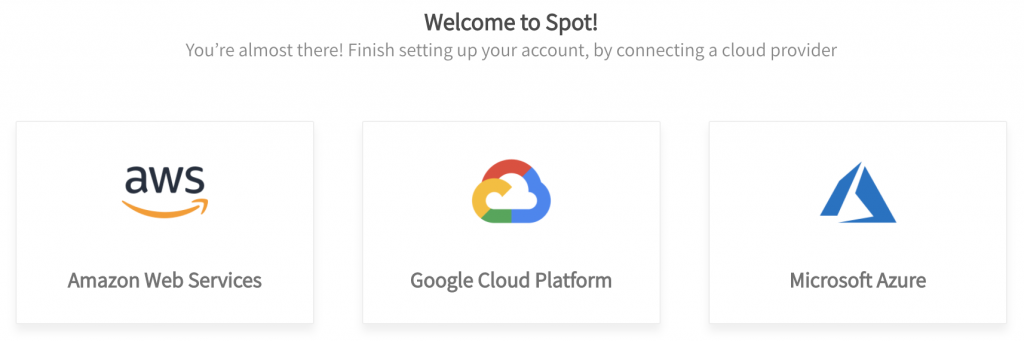 tip
tipBefore connecting your AWS account, you can access a demo system to get familiar with the dashboard. In the Spot Console, click Get a Console Walkthrough.
-
Complete the steps as shown in the online form. The example below shows the form for a new Spot customer. If you have already connected Cloud Analyzer or Eco, the form will be shorter than the one below.
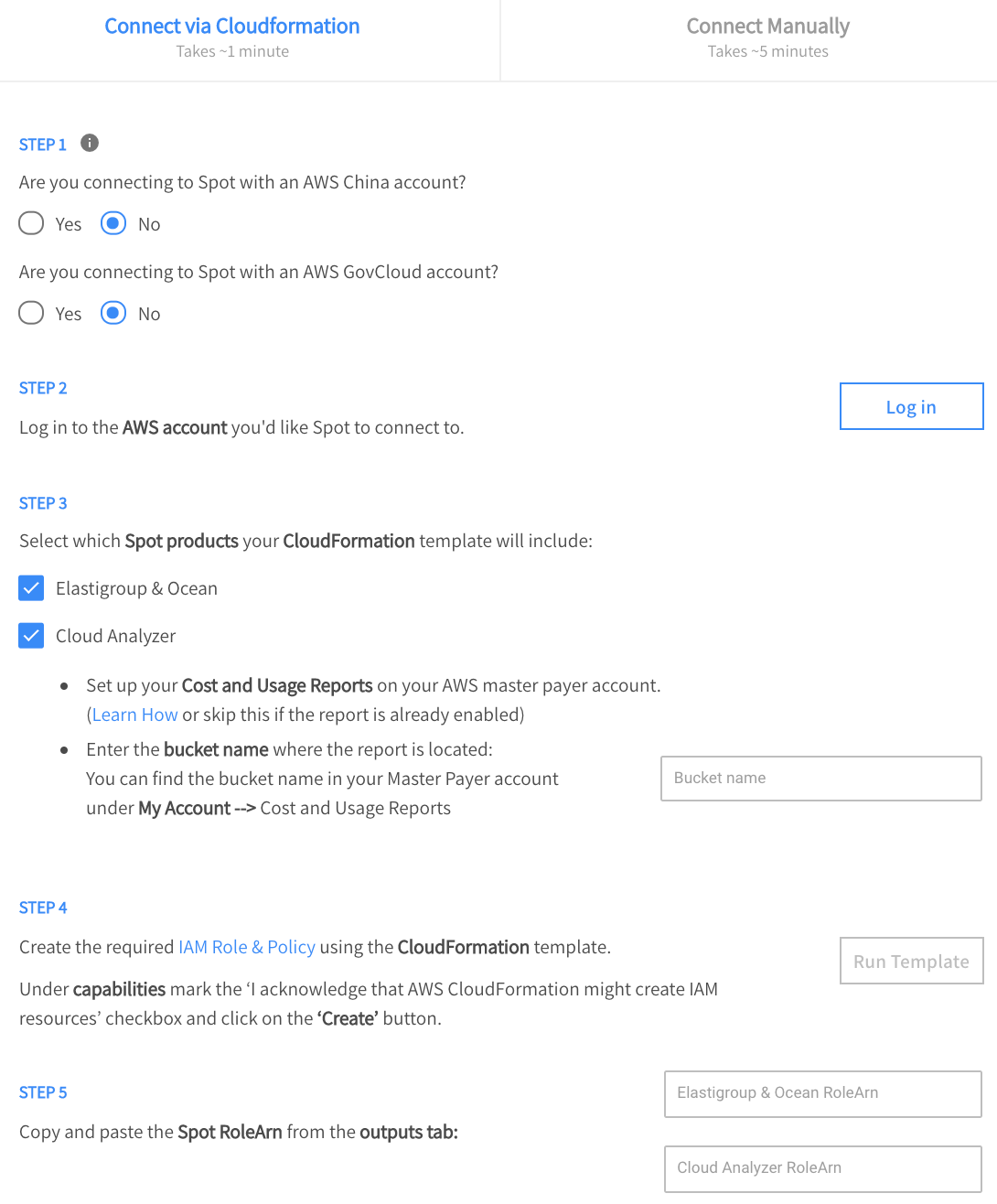
You can automate the connection using a CloudFormation template as well.