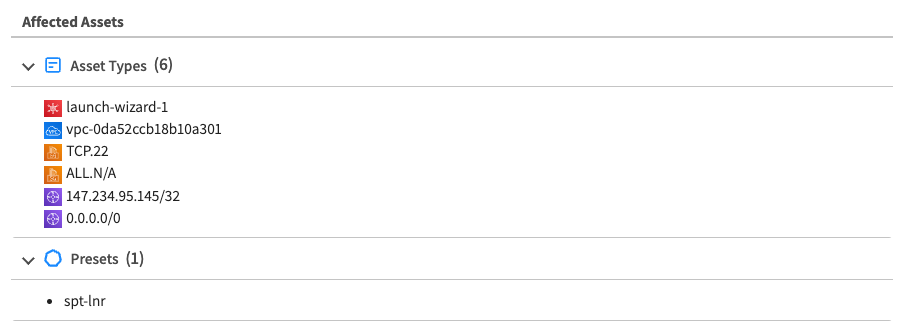View Risk Details
The Risk Details page gives you an in-depth picture of a risk, including a risk impact map, affected resources, essential details, and a pathway to remediation.
To access the Risk Details page for a risk, do one of the following:
- Under the Risk Analysis page, click on Asset Detail of any asset.
- In the sidebar, click on View Affected Resources.
- Click on the three dots in the Action column.
- Click on View Details
Risk Impact Map
The risk impact map illustrates the relations of the various services, policies, instances, and other entities that are impacted by the risk. You can further see how the asset can be reached via public access by seeing which of its connected assets or protocols are internet facing. You can also use the search tool at the top of the map to search any asset by node name, connection, hostname, database, type, port, or username.
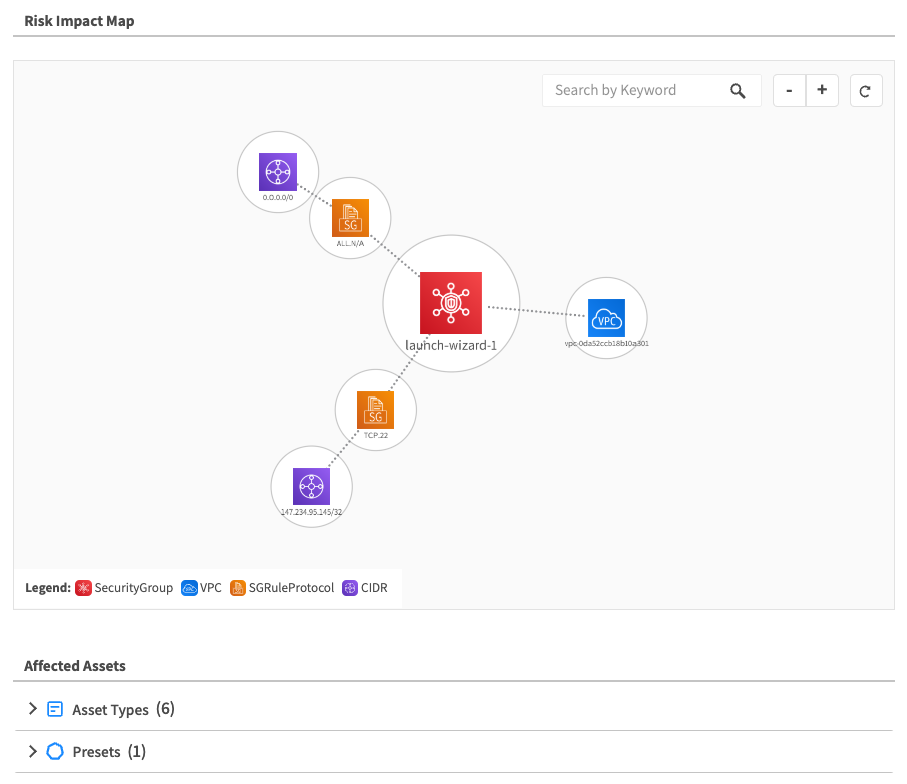
If a resource is having a security issue, such as a misconfiguration, the map will show other resources that may be impacted. You can click on any resource icon, and you will be able to see details about that resource on a panel on the right.
Affected Resources
The Affected Resources list can be found under the Impact Map. The list of affected resources provides information of services and presets that are impacted by a risk. For each type, you can click the arrow to see the full list of resources of that type.
The Presets list presents the presets that an asset is a part of.