Okta SAML Authentication
SSO support makes it easy to manage your accounts and works with the most popular identity providers.
IDP-initiated flows, service provider (SP) initiated flows, and just-in-time provisioning are all supported.
Configure Okta with SAML 2.0
-
Sign in to your Spot account as an Admin.
-
In the Spot console, click the user icon
> Settings.
-
Click Security > Identity Providers.
-
Copy the Relay State value.
-
Sign in to the Okta Admin console, click Applications > Browse App Integration Catalog
-
Search for Spotinst, and click Add Integration.
-
In Okta, go to the admin panel and select the new Spot app you just added.
- Click Sign On > Edit.
- Paste the Relay State value you copied in Default Relay State.
- Click Save.
- Download the metadata document by right-click, save link as, on 'View IdP metadata' link under the SAML Signing Certificates Actions.
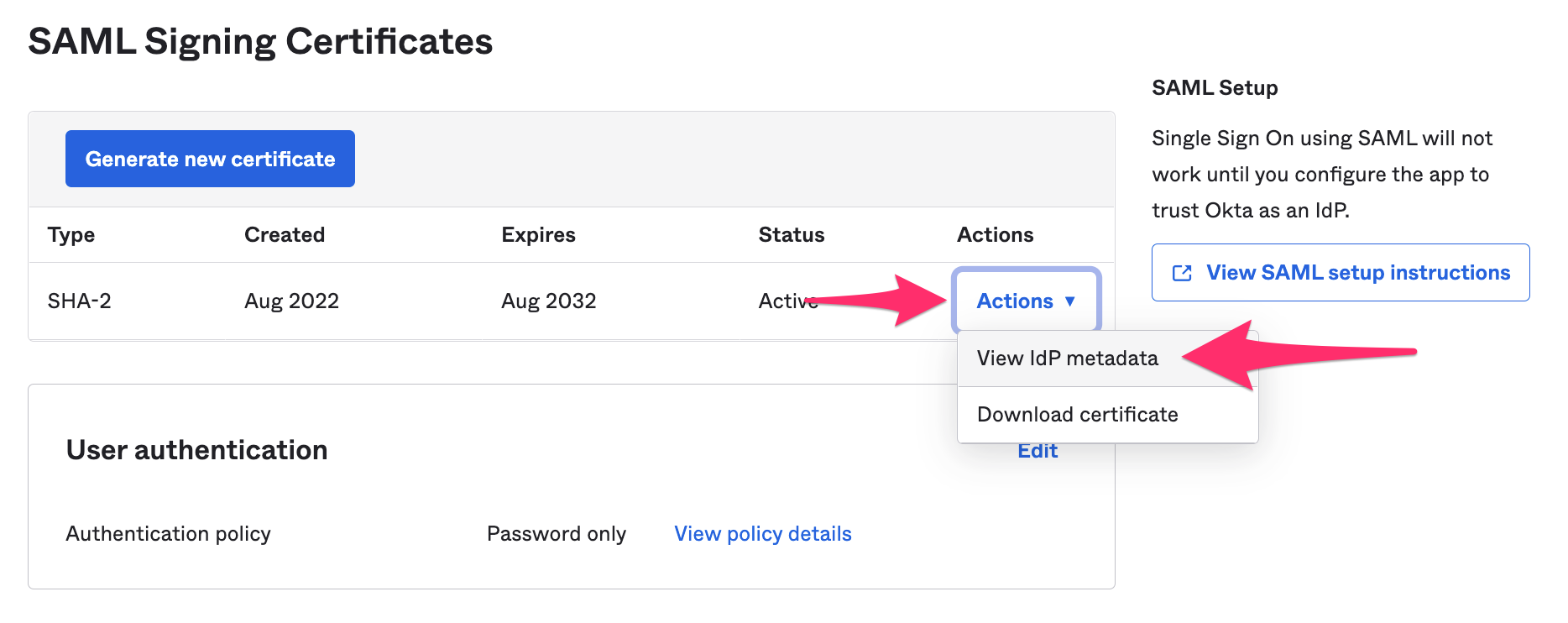
-
Go back to the Spot console, click Browse and upload the file you just downloaded.
-
Click Submit.