Upgrade to Terraform v0.12
This article discusses the latest Terraform v0.12 update and its effects on Spot users who are using the official Spot provider from HashiCorp.
Update
Terraform version 0.12 comes with several updates and changes to the syntax of Terraform configuration (*.TF) files. You can read more about it in the Change Log.
The official Spot Terraform provider has been updated to work with those changes, and also comes with backward compatibility with previous versions.
Follow according to your use case:
- Upgrading from Terraform v0.11 to Terraform v0.12
- Keep working with TF v0.11 and the latest provider
Use Case 1: Upgrade from v0.11 to v0.12
In order to upgrade to TF v0.12, you can follow the Hashicorp documentation.
Once you have upgraded to TF v0.12, you will need to Update your Configuration to the new schema. To that end, Terraform v0.12 includes a new command that will read the configuration files for a module written for Terraform 0.11 and update them in-place to use the cleaner Terraform 0.12 syntax.
To use the command you need to:
-
Run
terraform 0.12upgradewithin a fully-initialized working directory that contains the TF files. -
The command will prompt for confirmation. Confirm the changes and the
.tfand.tfvarsfiles in your current working directory will be rewritten. -
The output should appear as shown below:
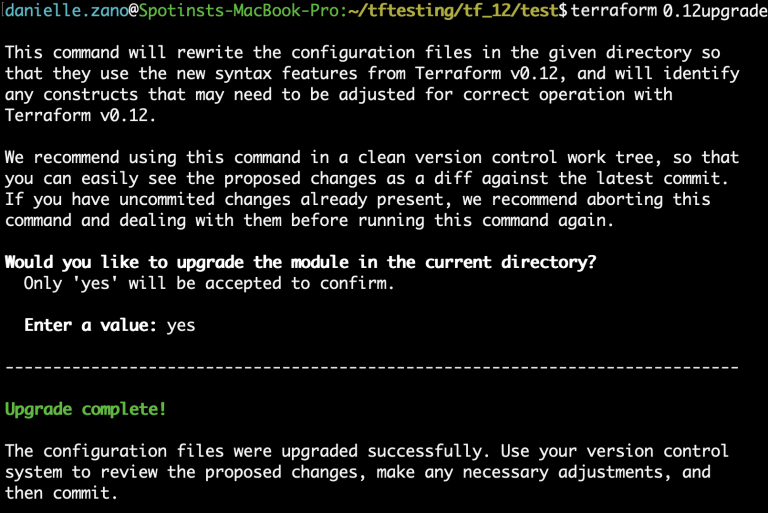
-
When the updates are done, you can use your version control tool to review any proposed changes and then run
terraform planto see the effect of the changes that were made. In most cases,terraform planshould report that no changes are required because the updated configuration is equivalent to the previous one. -
Once you're happy with the updated configuration, commit it to version control in the usual way and
terraform applyit with Terraform 0.12.
Use Case 2: Stay with v0.11 and the Latest Provider
If you keep working with older versions of Terraform, running terraform init will still upgrade your Spot provider to the latest version.
The latest Spot provider version is compatible both with Terraform v0.12 and Terraform v0.11, and no further steps are required.